Orbot is an Android application that allows users to route their internet traffic through the Tor network, enhancing privacy and security. While it’s primarily designed for mobile devices, you can also run orbot for windows using an Android emulator like BlueStacks. This guide will walk you through the process of installing and running Orbot on your PC using BlueStacks, allowing you to leverage Tor’s anonymity features on a larger platform.
Understanding Orbot and Its Benefits

Orbot is an open-source application developed by The Tor Project that helps users encrypt their internet traffic and anonymize their online activities. By routing all internet communications through the Tor network, Orbot makes it much harder for third parties to track your browsing history, location, and other personal data. The app provides a simple, user-friendly interface, enabling easy access to Tor’s robust privacy tools.
Orbot creates a secure, encrypted connection between your device and multiple Tor servers, also known as nodes. This layered, multi-hop encryption process ensures that your data is always routed through multiple relays, making it extremely difficult for anyone to trace your online activities back to you. With features like VPN mode, which allows Orbot to act as a virtual private network for all internet traffic on your device, the app enhances your security even further.
Key Features of Orbot
Orbot is deeply integrated with the Tor network, directly connecting to its secure and anonymous infrastructure. This feature is handy for accessing content that certain regions may block or restrict. One of the critical features of Orbot is its VPN mode, which reroutes all of your device’s internet traffic through the Tor network, ensuring that every app on your device, including browsers, messaging apps, and email clients, benefits from Tor’s anonymity. Another important feature is Orbot’s custom proxy settings, which offer greater control over which apps and services use the Tor network. This customization ensures that you can balance security and functionality to suit your needs.
Additionally, Orbot offers the option of running a transparent proxy for advanced users. This feature can reroute traffic for an entire network or multiple devices through the Tor network. Orbot also includes features for managing bandwidth, which can help users optimize their internet speed while still benefiting from Tor’s encryption and anonymity. Furthermore, the app provides advanced privacy options, allowing users to configure specific nodes, bridges, and other Tor-related settings for fine-tuning privacy and security.
Running Orbot on Your PC

While Orbot is designed for Android devices, it can still be used on a PC using an Android emulator, such as BlueStacks. This setup enables you to benefit from Orbot’s privacy features on a desktop environment. To run Orbot on your PC, download and install BlueStacks. Once the installer file is downloaded, run it and follow the on-screen instructions. Depending on your system’s performance, the installation may take a few minutes. With BlueStacks set up, open the Google Play Store within the emulator. Search for “Orbot” and select the official app developed by The Tor Project. Click “Install” to download and install Orbot into the BlueStacks environment. This process is similar to installing apps on Android and should only take a few moments.
Running Orbot on your PC with BlueStacks allows you to use Tor’s privacy features on a larger screen, providing extra security for online activities. By following these steps, you can easily install and configure Orbot, enhancing your internet privacy. For a more straightforward, secure browsing experience, consider using the Tor Browser directly on your desktop.